For the longest time I used Google Mail (for domains and Gmail) and didn’t realize when connecting to Google Mail from iOS via Google / Exchange Sync (which enables push notifications), deleting mail doesn’t actually delete the mail, but simply ‘archives’ it. Thus, it’s still in your mailbox (not Trash), but not visible in the top-level mailbox.
Frankly this is annoying because my mail isn’t being deleted like it should be (sent to trash, then 30 day purged).
Anyway, I just recently discovered the Google Sync device management site: m.google.com/sync/settings
Just visit this site with your iOS device, login with your Google (Apps) credentials, and you can set the Enable “Delete Email As Trash” for this device feature for each of your respective devices.
That way, when you swipe to delete mail for your Google Mail account under iOS, it actually gets sent to the Trash.
I’m surprised I never knew about this until now. First world problems.

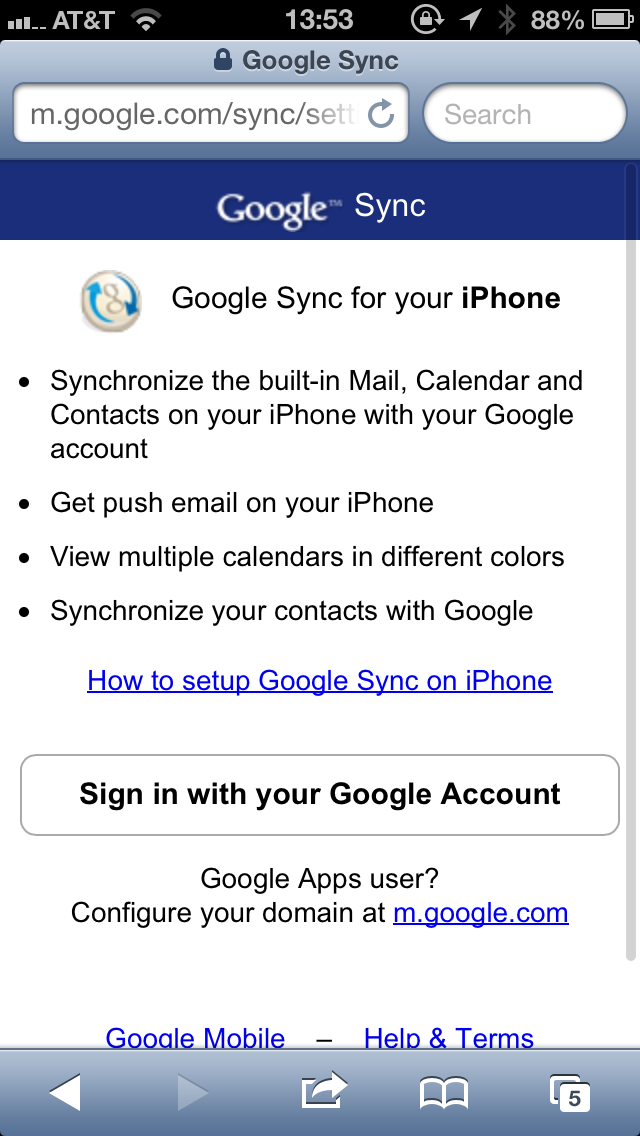
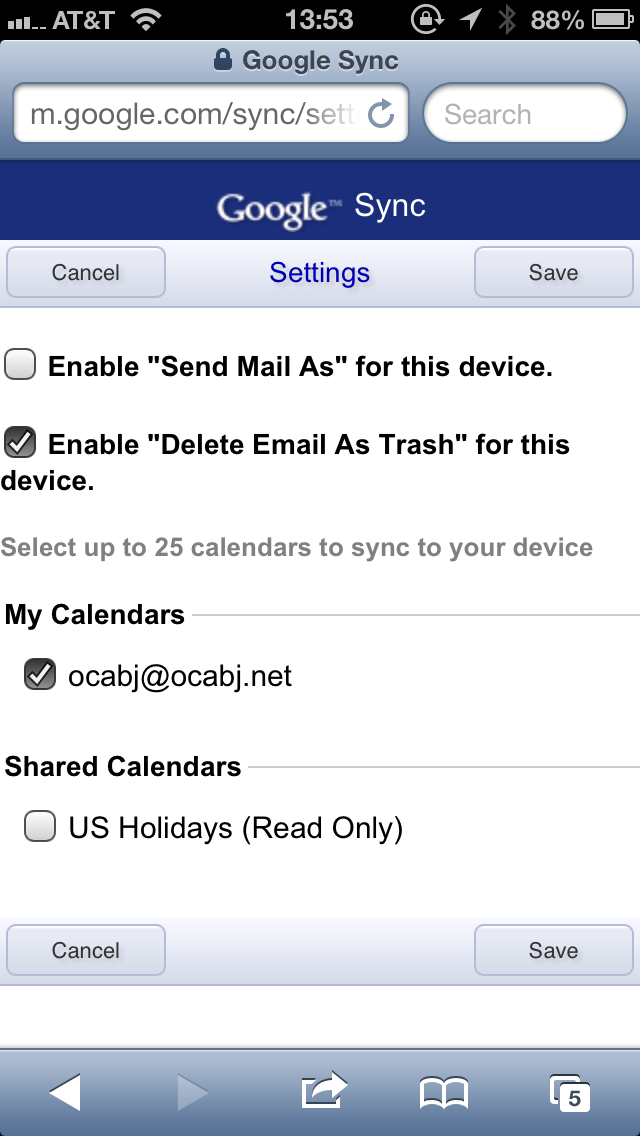
Comment on this post