If you are an avid shooter, whether competitive or recreational, it is almost certain that you have heard of the new chronograph offering from Garmin. Towards the end of October 2023, YouTube was flooded with videos about the Garmin Xero C1 Pro chronograph as an embargo was most likely lifted allowing those with early access to this new product to talk about it publicly.
To quickly summarize what the Garmin Xero C1 Pro is, it is a doppler radar chronograph unit in a relatively small form factor, about the same size as a GoPro (but lighter).
| Dimension | 3.03″ (77 mm) x 2.38″ (60.5 mm) x 1.36″ (34.44 mm) without tripod 5.1″ (130 mm) x 4.5″ (115 mm) x 5.5″ (138.5 mm) with tripod |
|---|---|
| Weight | 105.6 g without tripod 161 g with tripod |
| Water rating | IPX7 |
| Display Type | sunlight-visible, transflective, monochrome |
| Display Size | 1.3″ x 1.7″ (33 mm x 44 mm), 2.2″ diagonal (55 mm) |
| Display resolution | 240 x 320 pixels |
| Battery type | internal rechargeable lithium-ion battery; non-replaceable |
| Battery life | 2,000 shots or up to 6 hours |
| Operating range | -10° C to 55° C (14° F to 131° F) |
As you can see from the specifications above, it is not only small at 3 x 2.4 x 1.4 inches, but it is light at 105.6 grams or 3.72 ounces, which is only a quarter of a pound. It is a fraction of the size of the LabRadar.
While the size and weight certainly make it look very attractive, all the early access user feedback tout how easy the Garmin is to use and how reliable the unit is to read velocities. The flood of Internet buzz resulted in a lot of hype as people scrambled to get a Xero C1 Pro.
I will say that the LabRadar and Magnetospeed serve me well and I was going to hold off acquiring a Garmin. But I really wanted to see if the hype is real.
So I decided to order one from Nedved Precision and I was able to get a unit relatively quickly (about 2 weeks lead-time at the time I ordered).
The Garmin Xero C1 Pro chronograph comes with a mini-tripod with a standard 1/4-20″ tripod screw to interface with the bottom of the Xero C1 Pro.


If you notice in the latter photo above, the Xero C1 Pro is manufactured in Taiwan.
The side rubber door covers the USB-C port which is for charging the unit which contains a non-replaceable battery, and Garmin provides a basic USB-C to USB-A cable. You can plug the Garmin Xero C1 Pro chronograph into a computer to pull the data files and I will bring this up in more detail later in this write-up.
While the contents of the box is relatively sparse looking with the Xero C1 Pro, mini-tripod, USB-C to USB-A cable, and documentation, it really is all you need. To prove that, I went to the range shortly after receiving the unit and put it to the test.
If you watch Range VLOG episode 243, I literally just put the Xero C1 Pro on the tripod, turned it on, toggled through the menu, and was up and running and getting values immediately.
The setup is lightning fast compared to the LabRadar and Magnetospeed V3.
With the LabRadar, I have to set up the tripod or stand, plug in the external USB battery pack, and then line it up the gun just right. The LabRadar can be a bit picky about how it is positioned and how the backside is oriented to the target relative to the firearm. Furthermore, being such a large unit (29 x 26 x 6 cm or 11.4 x 10.2 x 2.4 inches), you have to get a specific tripod or stand depending on the shooting position.
The Magnetospeed requires either strapping it to the barrel of the rifle or using a stock or chassis mount. Both of these methods require adjusting the Magnetospeed appropriately for each individual rifle to make sure you do not strike the bayonet sensor.
Whereas the Garmin Xero C1 Pro simply needs you to place the unit 5 to 15 inches away from the barrel bore line, and 5 to 15 inches behind the muzzle. There is very little to fiddle with.
The menu system on the Garmin unit is relatively easy to navigate and the menu options are easy to interpret and understand. Getting to past data is very easy from the unit screen.
The LabRadar does require some time reading the manual and punching through menus to figure out what each option is. Not to mention there is a low chance you will know how to turn on the LabRadar into active mode without reading the manual, and almost a certainty you won’t be able to get back to the main menu from active mode without having first reading the instructions. However, paging through prior shot string data from the LabRadar screen is still a decent experience.
The Magnetospeed menu system is very straightforward, but reading data off the Magnetospeed is very low tech as the LCD screen is very basic. Reading past data requires you to step line by line from the newest string to the oldest string and if you want to get data from 20 strings prior from the Magnetospeed display, you will be hitting the down arrow key for a long time.
While the Garmin Xero C1 Pro chronograph may be easy to use, it does not mean much if it it does not reliably pick up shots and provide velocity data. Thankfully, the Garmin Xero C1 Pro chronograph is showing to be more reliable than the LabRadar in picking up shots and is on par with the Magnetospeed in terms of shot-to-shot acquisition reliability.
During my use of the Garmin Xero C1 Pro chronograph, I have found that at centerfire rifle speeds, the Garmin is about -5 fps off from the LabRadar and -9 fps off from the Magnetospeed.
| Shot | Garmin | LabRadar | Magnetospeed |
|---|---|---|---|
| 1 | 2670 | 2675 | 2678 |
| 2 | 2679 | 2685 | 2690 |
| 3 | 2676 | 2680 | 2683 |
| 4 | 2687 | 2691 | 2696 |
| 5 | 2694 | 2698 | 2703 |
| 6 | 2695 | 2699 | 2704 |
| 7 | 2697 | 2702 | 2705 |
| 8 | 2687 | 2693 | 2696 |
| 9 | 2677 | 2681 | 2686 |
| 10 | 2678 | 2681 | 2687 |
| 11 | 2688 | 2694 | 2699 |
| Average | 2684 | 2689 | 2693 |
| Shot | Garmin | LabRadar | Magnetospeed |
|---|---|---|---|
| 1 | 2676 | 2686 | 2678 |
| 2 | 2709 | 2712 | 2714 |
| 3 | 2700 | 2702 | 2708 |
| 4 | 2689 | 2680 | 2696 |
| 5 | 2718 | 2723 | 2725 |
| 6 | 2705 | 2668 | 2713 |
| 7 | 2688 | 2699 | 2696 |
| 8 | 2697 | 2685 | 2705 |
| 9 | 2707 | 2705 | 2713 |
| 10 | 2689 | 2691 | 2697 |
| 11 | 2695 | 2693 | 2703 |
| 12 | 2685 | 2689 | 2694 |
| 13 | 2695 | 2704 | 2702 |
| 14 | 2686 | 2685 | 2693 |
| 15 | 2701 | 2705 | 2710 |
| Average | 2696 | 2695 | 2703 |
If you look at the above data, the second table is a bit of an anomaly because of the LabRadar data. I had the LabRadar placed just behind the muzzle which put the muzzle brake blast area right onto the LabRadar and that’s why I think it actually showed values slower and faster than the Garmin throughout the string. The reason why I put this chart here is because I feel the placement of the Garmin is not as critical as people think it to be.
While the Garmin instructions indicate to place the unit 5 to 15 inches away from the bore line and 5 to 15 inches aft of the muzzle, I feel this is more to do with it being able to pick up the round in flight, rather than the accuracy of the reading. Granted, I feel that if the placement has any impact on the accuracy of the velocity reading, it should only be by a slight amount (under 0.1%).

As far as rimfire rifle speeds, it appears that the Garmin and LabRadar come to a very close convergence in velocity readings, while being slower than the Magnetospeed. The Garmin is about +/- 1 fps from the LabRadar and -5 fps from the Magntospeed.
| Shot | Garmin | LabRadar | Magnetospeed |
|---|---|---|---|
| 1 | 1060 | 1062 | 1066 |
| 2 | 1037 | 1036 | 1041 |
| 3 | 1046 | 1047 | 1050 |
| 4 | 1046 | 1045 | 1051 |
| 5 | 1052 | 1053 | 1058 |
| 6 | 1052 | 1053 | 1058 |
| 7 | 1053 | 1054 | 1058 |
| 8 | 1042 | 1041 | 1046 |
| 9 | 1058 | 1057 | 1062 |
| 10 | 1052 | 1053 | 1058 |
| Average | 1050 | 1051 | 1055 |
In my aforementioned Range VLOG, some commented on the video calling out the velocity reading differences. While I cannot definitively explain why there is this skew, I feel that the variation in readings is consistent as long as each unit is not being hindered in any way (e.g., LabRadar and muzzle blast).
I expect the radar units to return slower velocity readings than the Magnetospeed. There is some amount of calculation as the radar units time the object in flight several yards out, and then reverse extrapolate the velocity at the muzzle, while the Magnetospeed is pretty much getting that data immediately at the muzzle.
As far as the Garmin and LabRadar differences at centerfire speeds, I can only say that there is going to be error stacking on the units. Both Garmin and LabRadar cite 0.1% accuracy for their velocity readings. 0.1% is going to be 1 fps for every 1000 fps, while the Magnetospeed is cited to have 0.5% accuracy which equates to 5 fps for every 1000 fps.
With that in mind, 0.1% of 2675 is 2.675 or 2.7 fps rounded. Thus, if the Garmin reads 0.1% slower than true speed and the LabRadar reads 0.1% faster than true speed, that is going to be 5 fps difference, which does fall in line with the amount of skew I am seeing with 6.5mm Creedmoor speeds. Furthermore, for 0.5% of 2675 is 13.75 or 14 fps rounded.
So is the hype around the Garmin Xero C1 Pro chronograph real?
YES.
First and foremost, I cannot stress how simple the Garmin Xero C1 Pro is to get up and running whenever I want to get velocity data. I do not have to fiddle with the unit to make sure it’s physically setup correctly for the rifle, like with the LabRadar or Magnetospeed. It’s a simple matter of mounting it within the barrel and point it towards the target, pressing a couple of buttons, and I’m off and running.
I can take it off my rifle (Arca mount), walk over to another person’s rifle and attach it, and they are getting speeds immediately. I know this because I literally did it during an NRL22 match zeroing period.
Second, the Garmin Xero C1 Pro is extremely reliable. During my use of it, I believe I may have missed only one rimfire shot and one centerfire shot.
The lost rimfire shot was most likely because I shot relatively quickly after the previous shot and the unit did not have time to reset for the next shot. With the centerfire shot, I had the Xero C1 mounted on the Arca rail while shooting off a tripod using a bag and tac table, and I feel like I may have come off target during recoil thus taking the Garmin off the bullet trajectory.
Even if I did miss one rimfire shot, I find the reliability with rimfire to be on par if not better than the Magnetospeed as the Magnetospeed can also drop rimfire shots if the sensitivity is not correct or the bayonet is not perfectly aligned to the bore.
As far as the LabRadar and rimfire, I have to run the external microphone and set the sensitivity on high, which can be problematic on windy days as the microphone will pick up wind gusts as gun shots.
Furthermore, there is a lot to be said for the small form factor. The size and weight allow it to be mounted in various positions other than the provided mini tripod. I made my own Arca arm mount using a piece of aluminum bar and two universal Arca clamps, but I also acquired the Area 419 Garmin Xero C1 Pro Arca arm mount for foreend mount. Not to mention I tested using the Xero C1 Pro on diving board mount of the Spuhr.
Not only does the form factor lend itself to various on-rifle mounting options, it also means there is very little to pack. The Garmin Xero C1 Pro is very portable and convenient to always keep in a range bag/kit, while the LabRadar and Magnetospeed can be bulky with a lot of required parts and accessories.
The small packing footprint of the Garmin Xero C1 Pro means that including it in your kit for a range visit goes without saying.
To add more to the convenience factor of the Garmin unit, the Garmin ShotView phone app works quite seamlessly with the Bluetooth connectivity of the Xero C1 Pro. Once paired with the Garmin unit, the ShotView app will sync with the Xero C1 Pro to pull data and store on the phone and to also conduct firmware updates.
I have not been able to confirm this, but I believe that after the Xero C1 Pro is paired with a phone with ShotView, the Xero C1 while powered on will silently sync data to the phone if it detects the phone within proximity with ShotView running in the background. The only reason I am believing this to be the case is because I did not use ShotView while at the range for a session, yet when I opened ShotView days after that range visit, I found that range session’s data already synced.
The ShotView app is more for data analysis and device management, not device control (which is what LabRadar tried to accomplish with their app). While ShotView is used to facilitate firmware updates for the Xero C1 Pro, it is also good for exporting data to .csv files (comma separated value).
Simply open one of the shot strings and you can “Export as CSV” to email it to yourself or save to your phone’s local or cloud storage.
As I mentioned earlier, you can connect the Garmin Xero C1 Pro to a computer via USB and it will mount the internal flash memory as an external volume. However, the Xero C1 Pro stores the data in Garmin’s FIT protocol and file type. The .fit files are a proprietary, binary format that require the Garmin FIT Software Development Kit (SDK) to translate.
I used a FIT to CSV conversion tool that is in the Garmin FIT SDK, however, the CSV file does not appear to match any of the FIT file types defined in the SDK documentation. FIT files were designed around Garmin’s active lifestyle products to store data from running, hiking, etc.
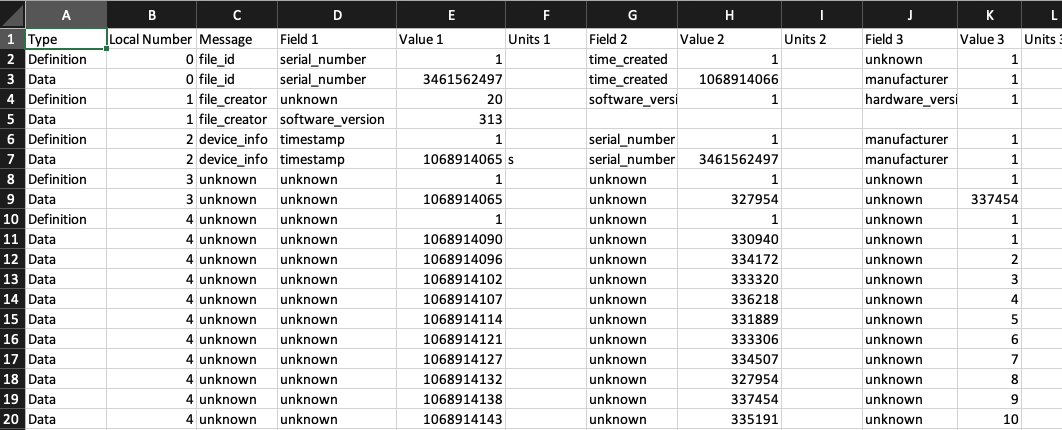
Thus, there are currently only file types for activity, course, and workout, each of have a specific data structures. The field names in the Xero C1 Pro .fit files are generic. I was able to figure out the velocity values, which are being stored in millimeters per second.
Even though the SDK and documentation do not appear to be updated for Xero C1 Pro support, anyone willing to take the type could utilize the SDK to write a program or script to translate the .fit files off the Xero C1 Pro into another form and format.
Are there any cons to the Garmin Xero C1 Pro?
If I were to nitpick, the one con to me is the non-removable battery. While this is what makes the Garmin Xero C1 Pro so small and compact, the internal non-removable battery means that you need to make sure you top off the Garmin battery before a range trip. Otherwise, you need to have an alternate means to charge it at the range (e.g., USB battery pack).
A negative criticism cited by some online is that the Garmin Xero C1 Pro does not return velocity data further downrange (e.g., 100, 150, 200, 250 yards, etc). Some desire this feature in order to calculate the ballistic coefficient, as industrial-grade doppler radar is used by manufacturers to obtain BC. Frankly, I have to roll my eyes whenever I see anyone wanting this out of the Garmin, LabRadar, or other small consumer radar unit. I do not think the radar required to obtain velocity at mid-range and long range distances is achievable with low power portable consumer units. But I could be wrong.
Currently, it is not easy to pull CSV files off the unit without the ShotView app with limited to no documentation on FIT SDK support for the Xero C1 Pro file type/structure.
While not necessarily an issue with the unit, I think the one feature I would request is for the screen to be inverted. I do not know if the screen type used can support this, but it would be great if the screen can be rotated 180 degrees so the unit can be mounted upside-down, and the screen can be read in that orientation.
The only other feature I can think of wanting is the ability to sync weather data to the Garmin Xero C1 Pro from a Kestrel or by pulling it from local weather station data within the app (the former option preferred). Thus, environmental information is included in order to understand any trends (e.g., velocity changes with temperature changes).
Overall, I have a hard time finding faults in the Garmin Xero C1 Pro.
| Pros | Cons |
|---|---|
| Small, lightweight | Non-removable battery |
| Intuitive menu system | No downrange velocity readings |
| Ready to go out of the box | Highly dependent on ShotView app for off unit data analysis |
| Long battery life | |
| Reliable shot detection | |
| Variety of mounting options | |
| Functional phone app (ShotView) |
Should you get the Garmin Xero C1 Pro?
Short answer: YES.
When it was first announced, I was not eager to get one simply because the LabRadar and Magnetospeed work for me.
I have owned the LabRadar since 2016 and the Magnetospeed V3 since 2018, and I know the nuances with each of the units and can utilize them for the appropriate tasks.
However, after using the Garmin Xero C1 Pro in multiple range sessions, my appreciation for the effortlessness of the setup and use of the unit has grown exponentially. Even though the LabRadar and Magnetospeed are completely capable units as long as you know how to operate them and know their limitations, I feel that the Garmin Xero C1 Pro’s qualities are worth spending the money to switch platforms.
This notion is why we are seeing used LabRadar units on the secondary market as long time LabRadar users are jumping to the Garmin Xero C1 Pro.
The Garmin Xero C1 Pro currently has an MSRP of $599.99 USD and that price point caused disruption in the chronograph space, as the LabRadar at the time had an MSRP of $625 USD. Since the release of the Xero C1 Pro, the LabRadar is now retailing for $499.95. However, this new price point for the LabRadar is not enough to justify going with the LabRadar instead of the Garmin Xero C1 Pro.
Frankly, the fact that I do not know at what price I would recommend the LabRadar over the Garmin affirms that the Garmin Xero C1 Pro is the chronograph to get.
While the effect of the Xero C1 Pro on the LabRadar is constantly being discussed, very few people talk about how it is affecting the Magnetospeed V3 which has a current MSRP of $449 USD. The V3 used to cost under $400, but has slowly creeped up in recent years. I personally spent more than the cost of the Magnetospeed V3 to get it up an running as I did not want to strap the V3 to my barrel (point-of-impact shift; barrel harmonics) and bought various chassis mounts that pushed the total cost for my V3 setup well over $600.
Thus, not only should the Garmin Xero C1 Pro chronograph be viewed as a LabRadar killer, it is a Magnetospeed V3 killer, too, as the Garmin is more versatile than the V3 (pistols, rifles, archery) and the Garmin is easier to setup than both other units.
If you are still in the market for a non-optical chronograph, my recommendation is to get the Garmin Xero C1 Pro. The Garmin combines the firearm/projectile versatility of the LabRadar with the shot detection reliability of the Magnetospeed, all packed into a compact and lightweight package with improved capability and functionality.
If you already own a Magnetospeed and/or LabRadar, I feel that the ease of use in combination of the reliability for rimfire and centerfire is just too good to pass up and is worth switching.
For me, I am most likely putting my LabRadar up for sale in the next couple of months as the Garmin Xero C1 Pro will be my primary chronograph for all firearm types. I will keep my Magnetospeed V3 as a backup chronograph, but I feel like I may not ever use the Magnetospeed again unless something happens to the Garmin unit. In which case, I may sell the Magnetospeed V3, as well.

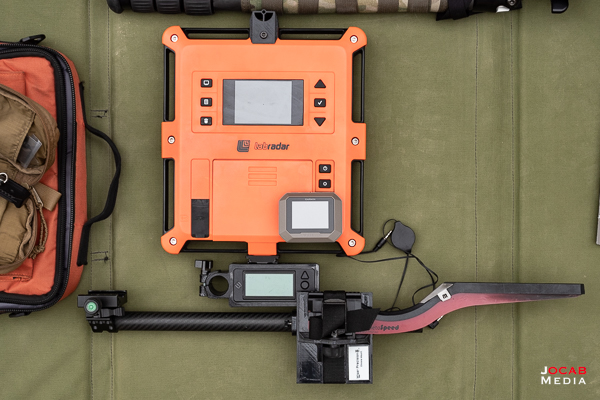








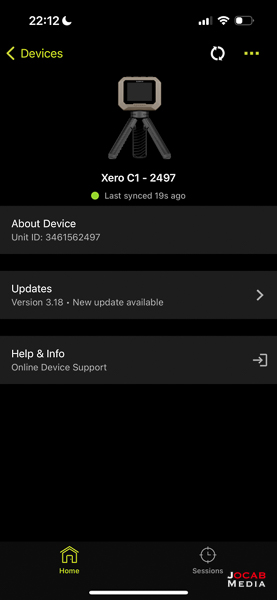
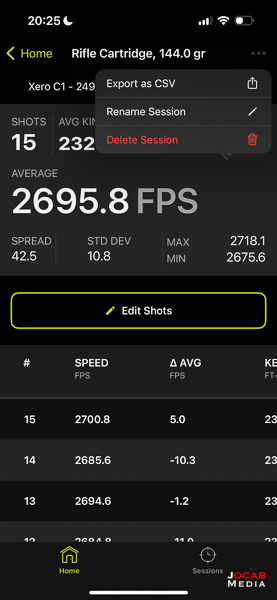
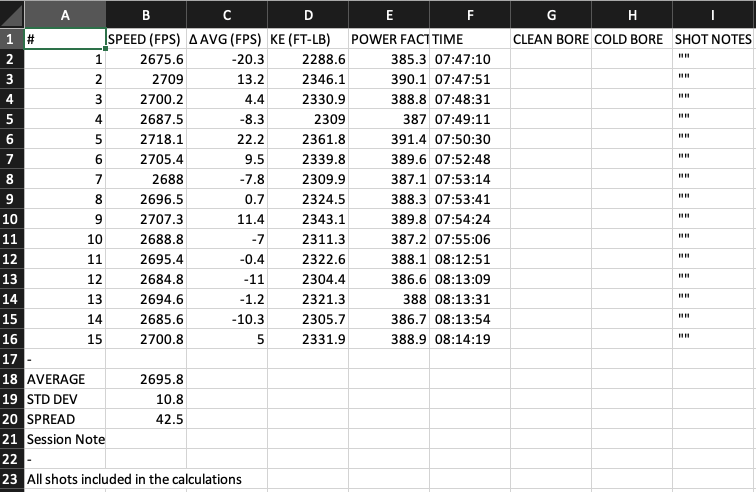


Comment on this post